

How Flint and MagicSchool compare in ease of use, student and teacher tools, and AI transparency.
TOP SCHOOLS USE FLINT TO OFFER SAFE AI ACCESS TO STUDENTS, TEACHERS, AND ADMINISTRATORS
Introduction
While Flint and MagicSchool are both AI platforms built for K-12 schools and districts, MagicSchool is held back by limited student functionality as well as a lack of transparency into AI-generated content.
Flint offers a robust set of teacher tools (such as an AI lesson planner generator, AI worksheet generator, AI essay grader, report card commenter, AI text lever, and more) that allows teachers to generate materials with AI and then print, download as Word Documents, or export to Google Drive.
Additionally, where MagicSchool uses AI primarily as a text-generator, Flint can search the web, run calculations under the hood to accurately do math, and respond with in-line citations from provided sources. This gives educators full control over AI responses, and is the reason why hundreds of thousands of teachers and students use Flint for personalized learning, not just AI automation.
Key differences between Flint and MagicSchool
Teacher ease of use
MagicSchool has dozens of teacher tools that can be overwhelming due to the sheer number of options. Flint provides essential teacher tools, but in a simpler, more intuitive interface.
Popular tools in Flint include an AI lesson plan generator, AI worksheet generator, AI essay grader, report card commenter, AI text leveler, and more. All AI-generated content in Flint can be downloaded as PDFs, exported as Word Docs, or exported to Google Drive.
Beyond using pre-made tools, teachers can ask Flint for assistance with any task, including generating documents such as IEPs. Teachers also have the option to create multiple materials linked together in the same chat (e.g. a lesson plan with corresponding worksheets and rubrics). MagicSchool has dozens of teacher tools that can be overwhelming due to the sheet number of options. Flint provides essential teacher tools, but in a simpler, more intuitive interface.
Popular tools in Flint include a lesson planner, worksheet generator, paper grader, report card comment writer, text leveler, and more. All AI-generated content in Flint can be downloaded as PDFs, exported as Word Docs, or exported to Google Drive.
Beyond using pre-made tools, teachers can ask Flint for assistance with any task, including generating documents such as IEPs. Teachers also have the option to create multiple materials linked together in the same chat (e.g. a lesson plan with corresponding worksheets and rubrics).
With Flint, you can create an interactive AI activity and publish it to allow other educators to view, remix, and use your creation with their students. You can choose the School Library if you want to share with just your colleagues, or the Public Library if you want to make it available for anyone using Flint. This type of community-oriented activity generation is not available on MagicSchool.
Student use in all subjects (including math)
Flint provides an interactive AI experience for students, including an AI-powered whiteboard with stylus, image, and text support. This means that students can show their step-by-step process to the AI, which can use vision support to analyze and provide feedback on work in real time.
While MagicSchool does have some student-facing functionality, the platform is significantly limited in functionality. Beyond a lack of interactive features such a whiteboard, essay input, or code editor, MagicSchool can’t provide accurate math support, which is a major limitation for use in STEM courses.
Some of Flint's features include:
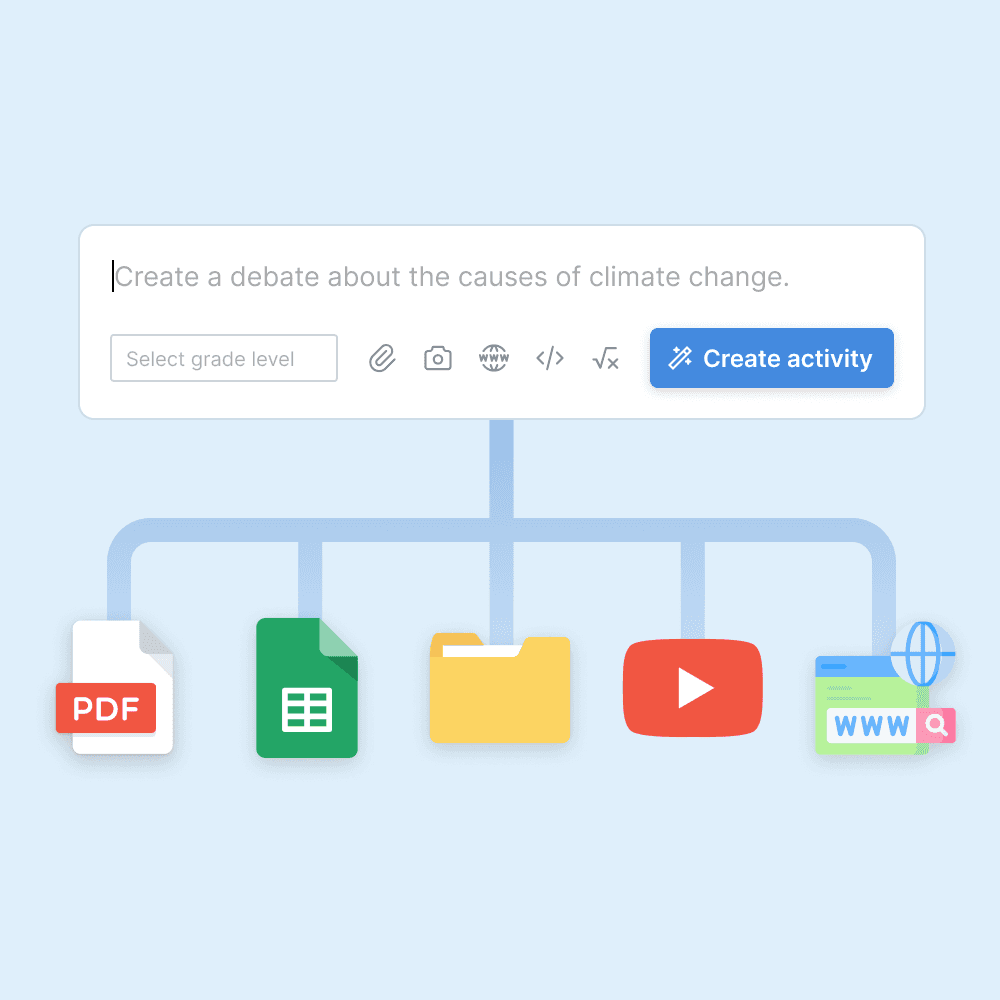
Content upload
Upload PDFs, Word documents, PowerPoint slides, CSV files, and website links for the AI to pull from.
1
of 31

Math accuracy
Flint runs calculations in the background to ensure accuracy on even the most complex math problems, similar to a human tutor verifying work with a calculator.
2
of 31

Web search
Flint can search the web to find accurate and up-to-date info (e.g. current events from news articles).
3
of 31
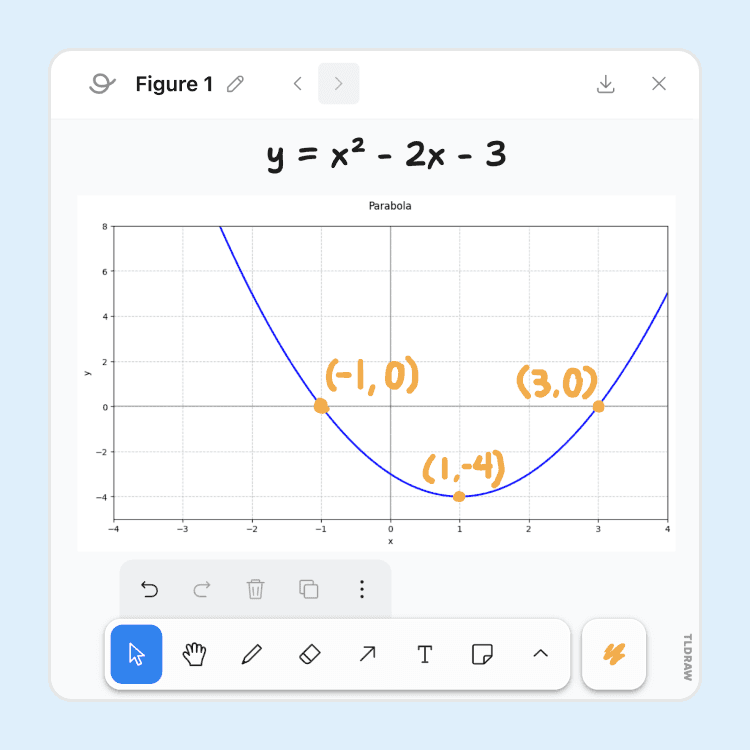
Whiteboard
Students can interact with Flint via a whiteboard to show their work to the AI.
4
of 31

In-line citations
Flint can cite its sources — whether it be from teacher-provided content or web sources the AI found via search — and show the exact excerpt used.
5
of 31

Image processing
Flint can process images to explain diagrams, transcribe written notes, or help students stuck on showing their work on a problem.
6
of 31

Image generation
Flint uses DALL·E 3 to generate AI images to help students visualize scenarios, get inspiration, or create designs.
7
of 31

Evidence-based feedback
When providing feedback after a session, clickable inline citations let students (and teachers) easily identify identify areas of improvement.
8
of 31

Text-to-speech and speech-to-text
Flint can speak in over 50 languages and dialects, and can transcribe speech with 98.5% accuracy.
9
of 31

50+ world languages
World language teachers can select a primary and secondary language for the AI to communicate with students in, as well as a ACTFL or CEFR level.
10
of 31

Code editor
Flint can write and display code in-line in 50+ languages, and includes a built-in code editor with automatic syntax highlighting.
11
of 31

Math formula editor
Flint displays equations in LaTeX formatting and includes a formula editor to let users enter their own equations, in an interface similar to MathType.
12
of 31

Graphing support
Flint can graph equations on 2D or 3D planes to visualize math problems, or help in visualizing simple datasets.
13
of 31

Essay writing feedback
Provide students with inline writing feedback from AI that follows a rubric and guardrails set by the teacher.
14
of 31
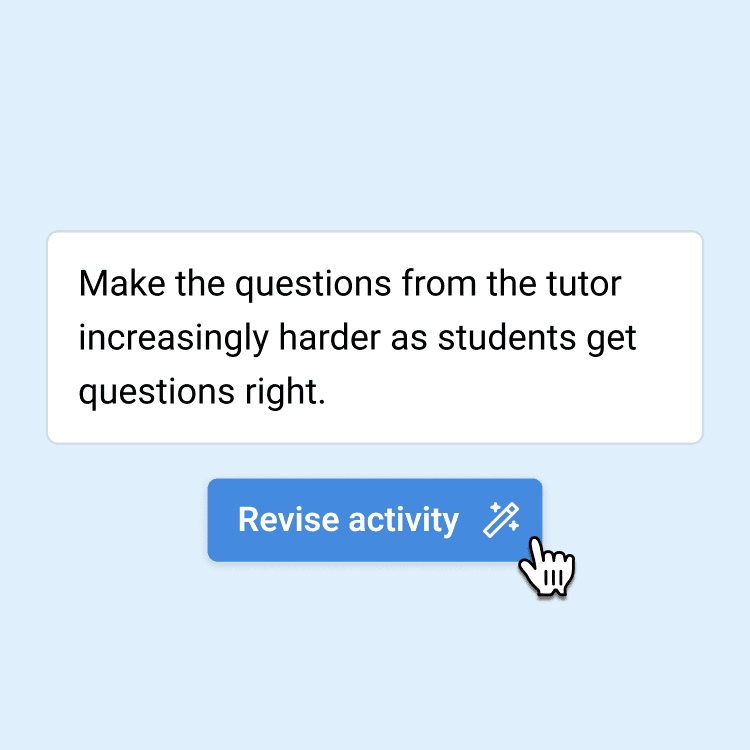
Automatic prompt engineering
Describe what you want in natural language, and let AI do the prompt engineering for you. No prompt engineering skills required.
15
of 31
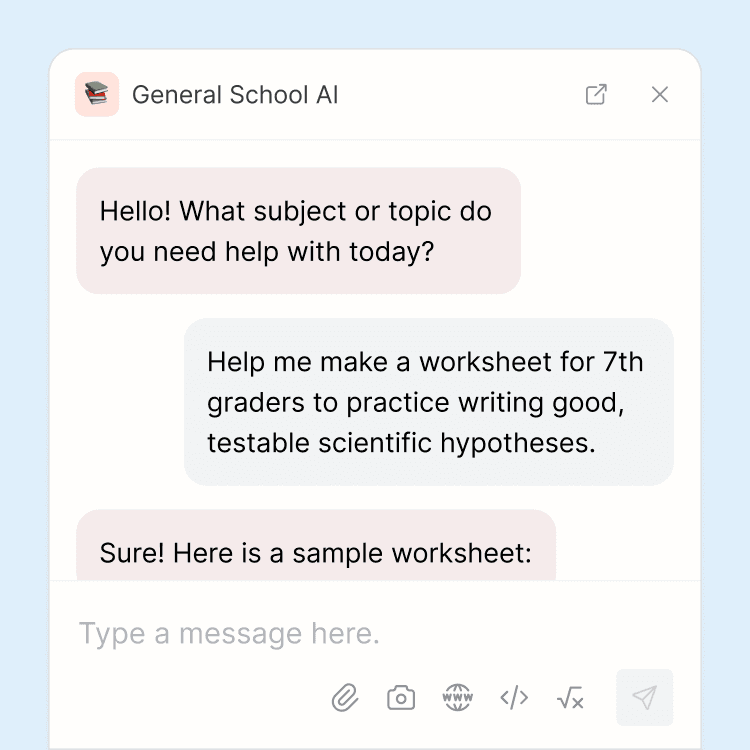
School-wide AI chatbot
Students, teachers, and administrators have 24/7 access to a school-wide AI chatbot that can be used for any purpose, such as extra homework help or for generating classroom materials.
16
of 31

Custom rubrics
Upload rubrics (AP, IB, etc.) for the AI to follow when providing feedback to students, or edit the generated rubric to your liking.
17
of 31

Automated previews
Watch the AI mock up an example student interaction, to see exactly how it would help a struggling student or push an excelling student to go further.
18
of 31
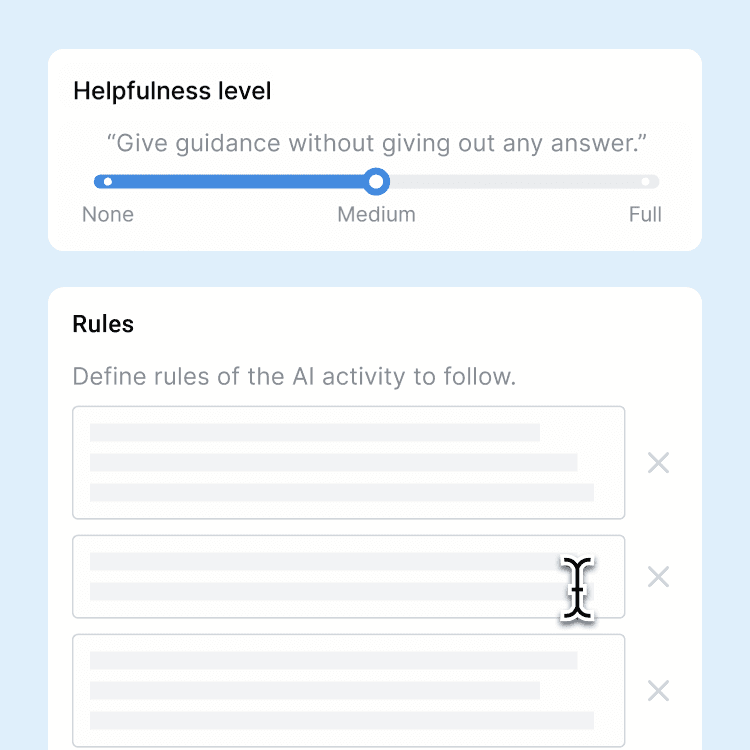
Custom AI guardrails
By default, Flint refuses to provide answers directly or do work on behalf of students. Teachers can customize guardrails the AI follows to make it more or less flexible.
19
of 31
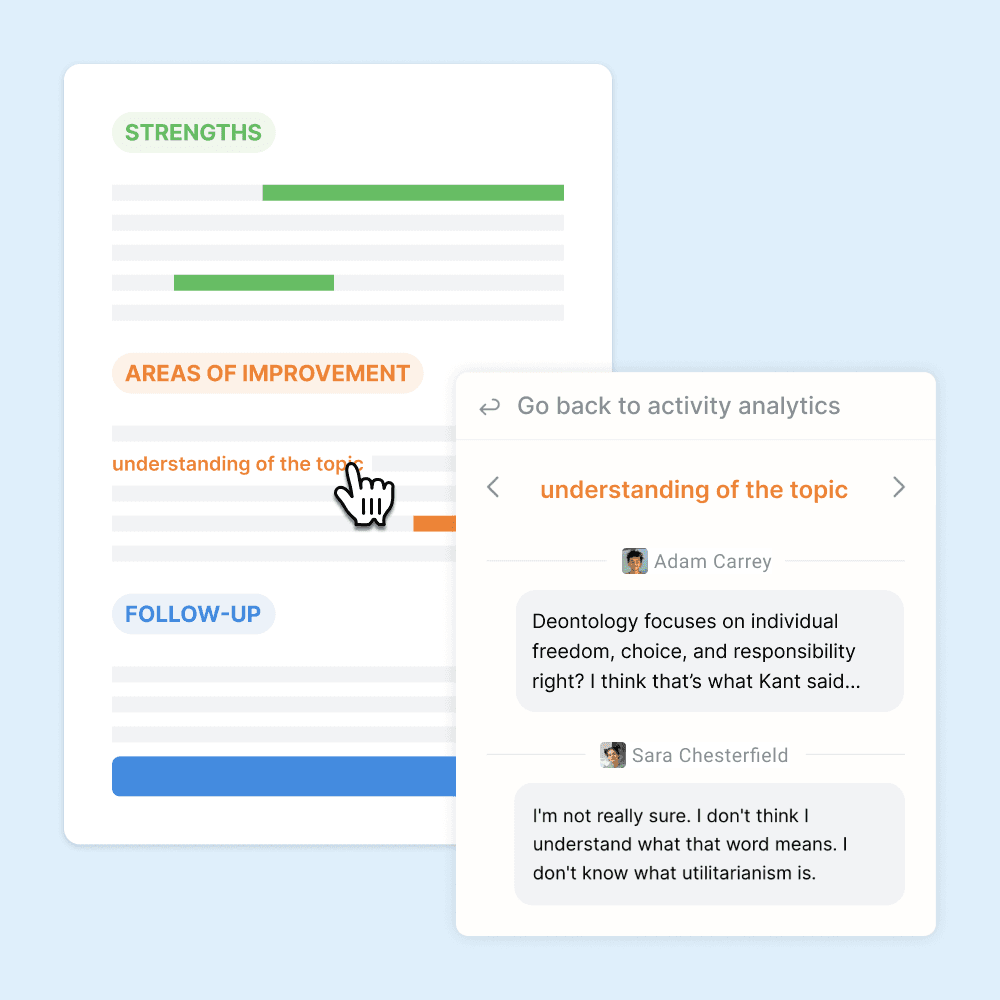
Class-wide summaries
The AI summarizes strengths and areas of improvement for your whole class.
20
of 31

Assignment deadlines
Set a deadline for students to interact with an AI activity, in order to use Flint as an assignment tool.
21
of 31

Timed assignments
Set a time limit for a session with an AI activity.
22
of 31
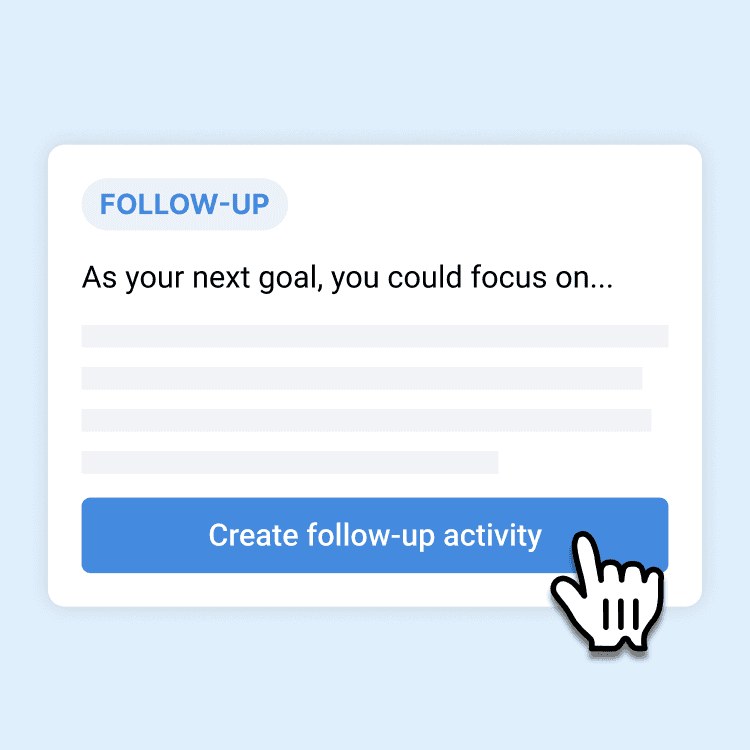
Follow-up AI activities
Based on areas of improvement of an individual student or an entire class, create an AI activity to give personalized extra help.
23
of 31

YouTube video support
Paste a YouTube video link, and Flint can incorporate the transcript as part of its knowledge base.
24
of 31

Print sessions
Print student conversations with the AI, or export as a PDF.
25
of 31

LMS and SIS integrations
Flint supports rostering import via integrations with every major LMS (Canvas, Schoology, Google Classroom, etc.) and SIS (Veracross, Blackbaud, PowerSchool, etc.)
26
of 31

Automatic flagging
Inappropriate messages sent to the AI (language related to violence, harassment, threats, self-harm, sexual content, etc.) are automatically flagged for administrator review.
27
of 31
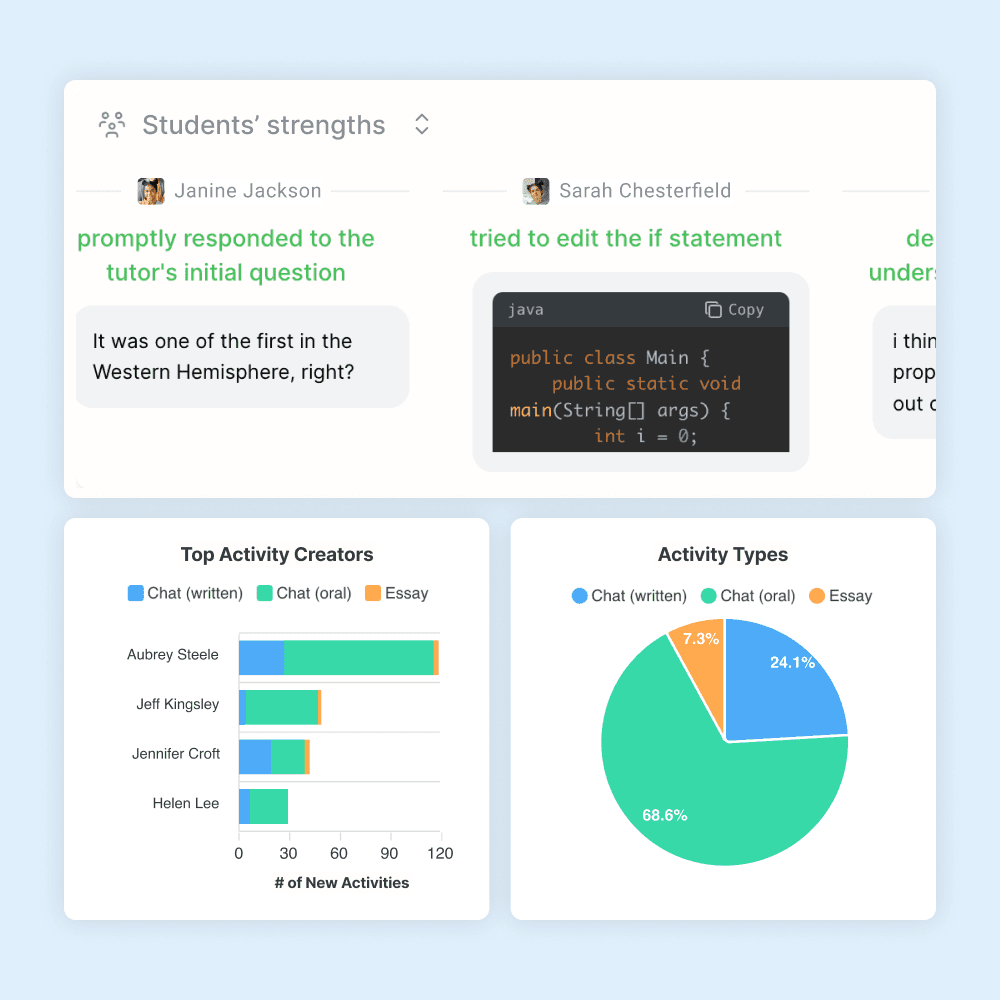
Usage analytics
See how often teachers and students are using Flint, and who the most active users are.
28
of 31

Google and Microsoft SSO
One click sign up via Google or Microsoft, including for students under the age of 13.
29
of 31

Full admin visibility
School admins can see every message that any users (students, teachers, etc.) send back and forth with AI activities on Flint.
30
of 31
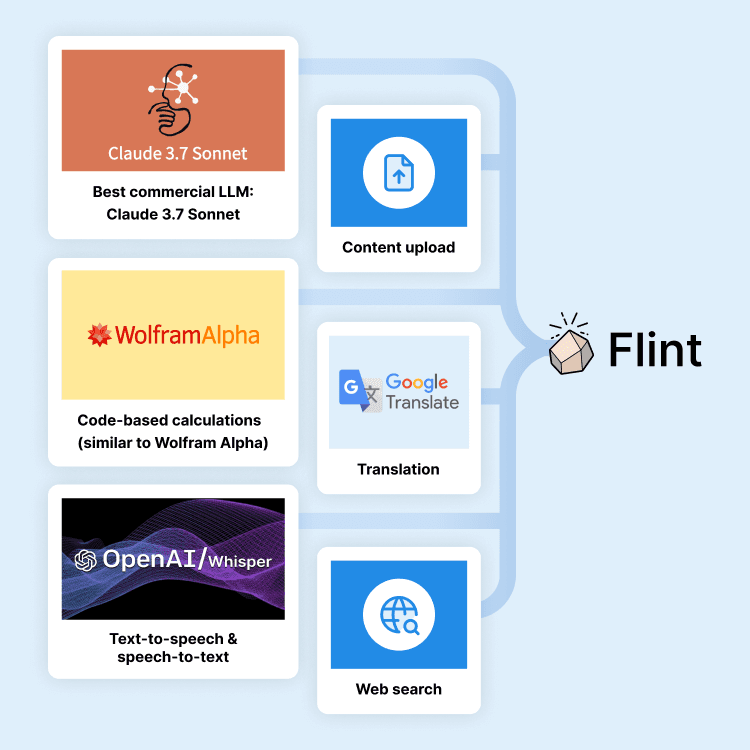
State-of-the-art LLMs
Flint uses Claude 3.7 Sonnet in combination with translation, code-based math calculations, and web search for the highest possible accuracy.
31
of 31
Meanwhile, not only can the AI in Flint understand student work and accurately tutor them through math concepts, it can even visualize concepts for students by creating simple graphs and charts by using a built-in graphing calculator.
Furthermore, students using Flint have the ability to use AI to tutor them on any topic, create printable and shareable study guides, and receive writing feedback.
Student safety and monitoring
MagicSchool lacks identity-based sign in for students, meaning that while teachers can look through and view student interactions with AI, these interactions are not tied directly to each student’s school profile or email address.
Flint, on the other hand, requires that students create an account with their school email address (Google and Microsoft SSO are supported). This ensures that all AI interactions by a student are tied to their profile for teacher and administrator review.
Inappropriate messages sent by students anywhere on Flint (e.g. language related to violence, harassment, threats, self-harm, sexual content, etc.) are automatically flagged for teacher and administrator review.
Most importantly, for any messages with language related to self-harm, Flint immediately sends an email alert to a given student’s teacher, school administrator, and any number of designated moderators (e.g. school counselors) for review. You can learn more on our security page.
Free plan offerings

Unlike MagicSchool, Flint’s free plan is built for consistent, full access—no surprises, no restrictions. While MagicSchool’s student tools may appear robust, they come with hidden limits that is based on overall platform traffic. This means a teacher could plan a lesson only to hit a usage cap mid-class. The Raina chatbot, a key support feature, is also limited on MagicSchool’s free tier—teachers can’t continue threads or access prompt suggestions unless they pay. On top of that, the platform doesn’t publish exact usage quotas, leaving teachers guessing and often scrambling when limits kick in unexpectedly.
With Flint, everything is open and dependable. Teachers get unlimited use of all AI tools, including student-facing features and the educator-focused Raina chatbot. There are no hidden limits, no upgrade prompts, and no traffic-based restrictions. Whether you're building a unit, differentiating instruction, or supporting student writing, Flint’s tools are always ready—free of charge. That clarity matters in the classroom, where reliability isn’t optional. For more information, you can check out Flint’s pricing page.
SIS and LMS integrations for rostering
Flint simplifies school-wide adoption with one-way rostering imports from major Student Information Systems (SIS) and Learning Management Systems (LMS). Schools can import class rosters from SIS platforms like Veracross, Blackbaud, OneRoster, and PowerSchool, or from LMS platforms like Canvas, Schoology, Blackboard, Google Classroom, Microsoft Teams, and Moodle. This enables teachers to share AI-powered activities with specific classes instantly.
MagicSchool, on the other hand, lacks rostering integrations, requiring teachers to manually organize students, making large-scale implementation for student use of AI more cumbersome.
If you’re interested in learning more about Flint, you can start for free.
For more info, you can look through our free PD materials, go through our features, see our case studies and use cases, or book a demo to see how you can use Flint in your classroom. You can also check out our Flint vs ChatGPT page to how other AI education tools compare.
If you are from MagicSchool and you feel like there is an inaccuracy on this page, you can email us at support@flintk12.com.
Frequently asked questions about Flint and MagicSchool
What is the main difference between Flint and MagicSchool?
Flint gives teachers control over AI-generated content, ensuring responses are based on teacher-approved materials or verified sources. MagicSchool generates responses using a general AI model without providing transparency into where its information comes from, or how it formulates answers. This makes Flint a more powerful tool for student learning, while still providing ample teacher productivity tools for time saving.
What AI model does Flint use?
Flint is powered by Claude 3.7 Sonnet. Additionally, Flint has custom tooling under the hood — namely text-to-speech, speech-to-text, and a calculator similar to Wolfram Alpha.
Compare more AI tools:
Flint vs. Toddle AI
How Flint and Toddle compare in AI integration, transparency, and cost.
Flint vs. Brisk
How Flint and Brisk compare in ease of use, AI transparency, and student-facing activities
Flint vs. Khanmigo
How Flint and Khanmigo compare in customization, ease of use, free plans, and student-facing features.














































